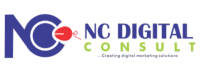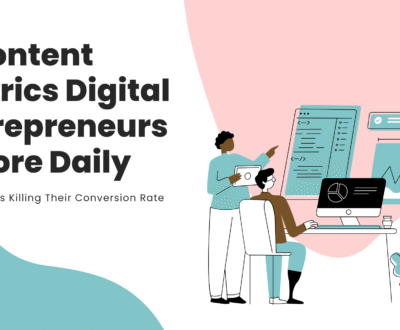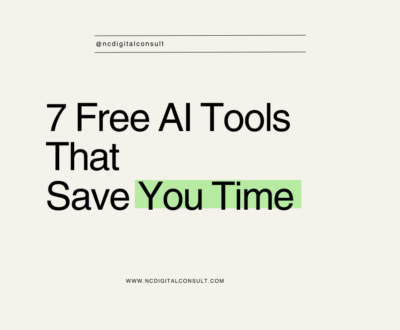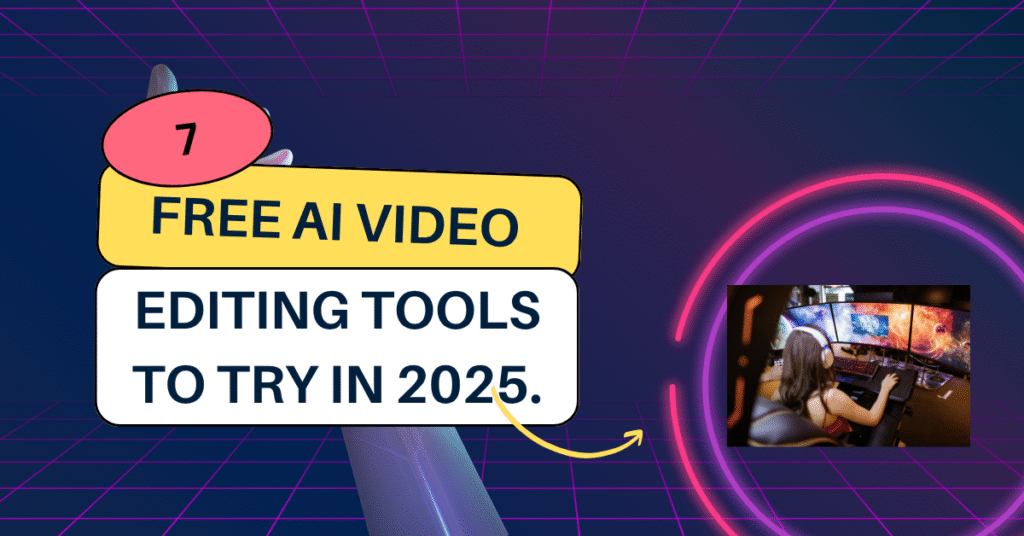
7 Free AI Video Editing Tools to Try in 2025.
Creating quality video content can be overwhelming. Whether you're a small business owner, influencer, or marketing manager, these 7 free AI video editing tools to try in 2025 will help you take up time in editing video, budget and technical skills many don’t have.
In 2025, that’s no longer a problem.
Thanks to advancements in AI,these video editing tools are now powerful (and free!) tools that make video editing as easy as dragging and dropping clips or even just typing a description. These platforms use artificial intelligence to handle everything from cutting dead air and adding captions to selecting music and creating cinematic transitions.
Whether you're creating social media reels, product promos, or YouTube tutorials, here are 7 free AI video editing tools to try in 2025.
1. WISECUT : https://www.wisecut.ai/
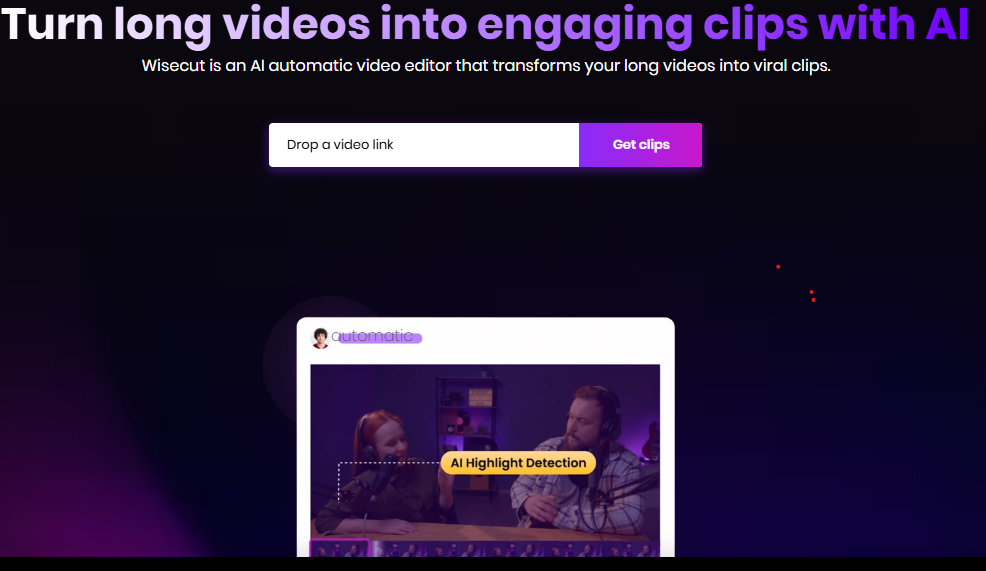
Free Plan: Yes, with watermark
What It Does : Wisecut is an AI video editing tool that automatically removes long pauses, adds subtitles, and generates smooth transitions. Perfect for turning raw talking-head footage into engaging, polished content.
Why It's Great: You can upload a single take and Wisecut will turn it into a clean, punchy video ready for YouTube or Instagram. It also supports automatic translations and voice rebalancing.
Best For: Coaches, educators and content creators who record long-form videos or tutorials.
2. RUNWAY: https://runwayml.com/
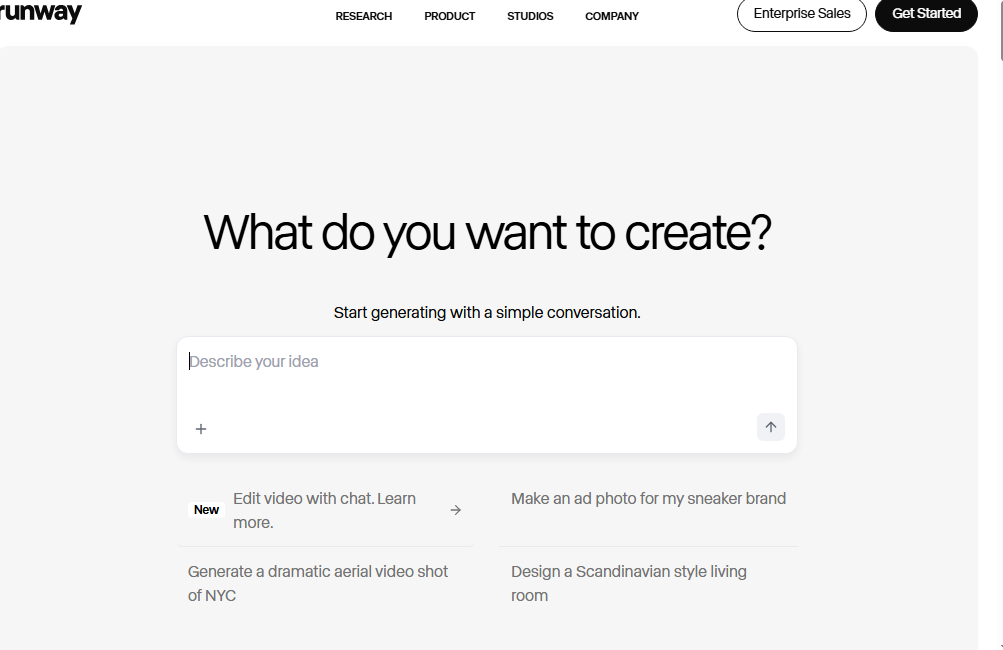
Free Plan: Yes, with export limits
What It Does Runway offers a full suite of AI tools for video editing, removing backgrounds, generating B-roll from text prompts, and even erase objects from frames.
Why It's Great: This tool feels like Photoshop for video, but powered by AI. With its “Magic Tools,” you can cut scenes, change style, and add AI-generated footage with minimal effort.
Best For: Creative professionals, ad agencies, and social media managers looking to elevate visuals.
3.PICTORY: https://www.pictory.com/
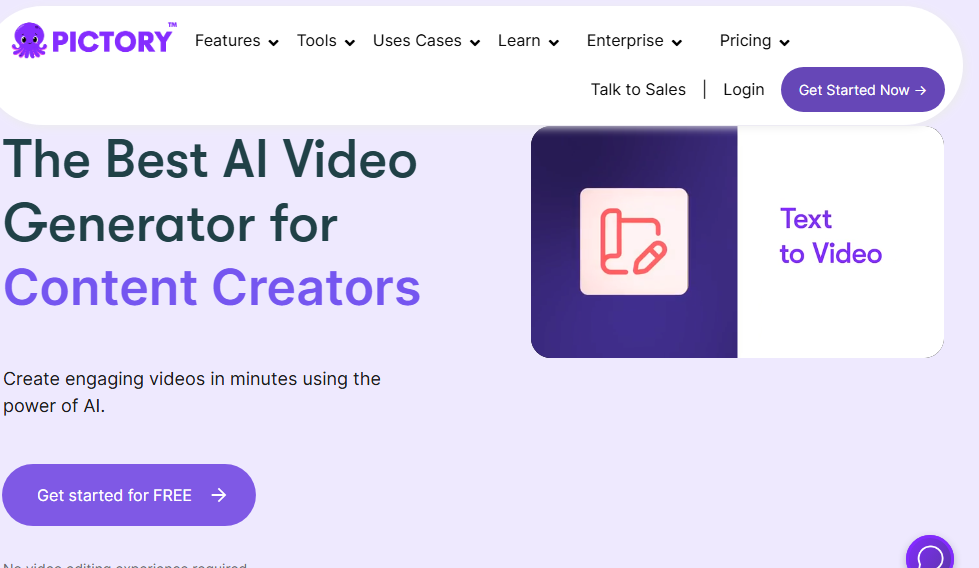
Free Plan: Yes, with limited usage
What It Does: Pictory is an AI video editing tool that lets you convert text content (like blog posts or scripts) into engaging videos using stock footage, voiceover, and animations.
Why It's Great: This is the fastest way to repurpose content—just paste in your article, and Pictory generates a video complete with visuals and narration.
Best For: Bloggers, marketing teams, and small businesses want to turn blog posts into videos
4.DESCRIPT: https://www.descript.com
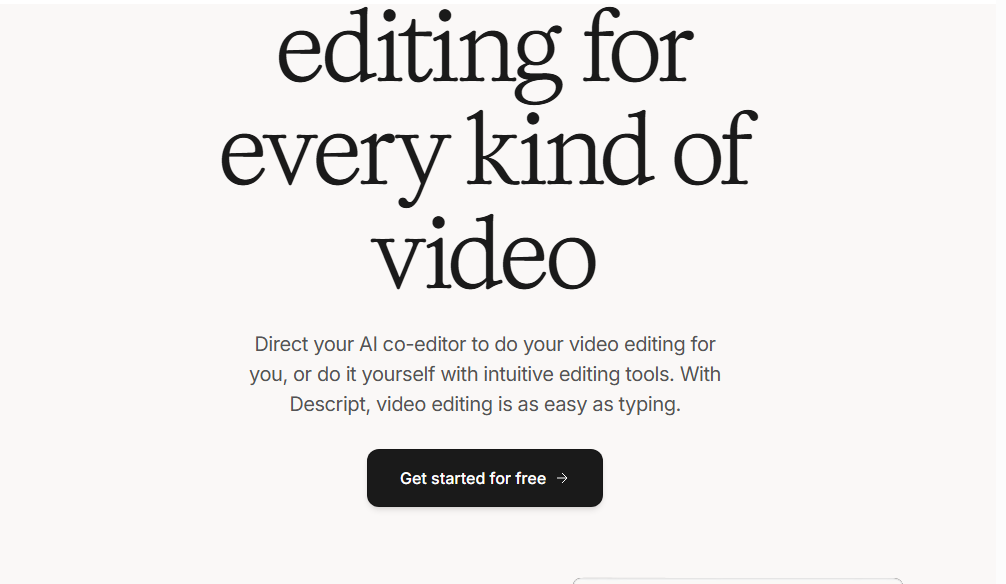
Free Plan: Yes, up to 1 hour/month
What It Does: Descript is an all-in-one AI editing tool that turns your video into editable text—cut words in the transcript and it cuts the video too. It also supports overdub voice correction and AI-generated voiceovers.
Why It's Great: It’s like editing a Google Doc, but the document is your video. Also ideal for podcasters and course creators.
Best For: Educators, thought leaders, and podcasters creating long-form video or audio content.
5. CAPCUT WEB: https://www.capcut.com
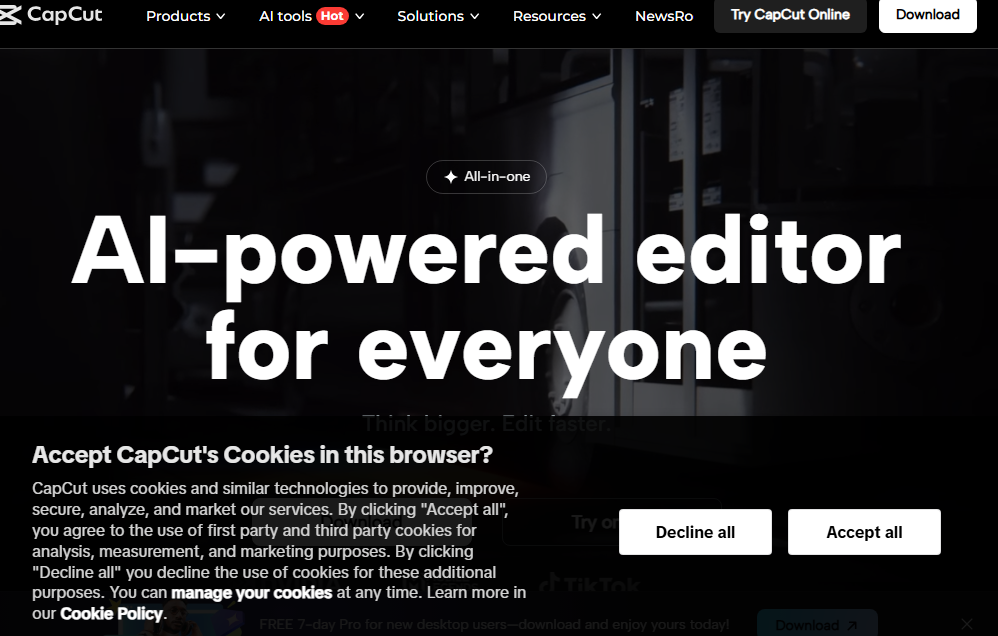
Free Plan: Yes, full-featured
What It Does: It's an AI video editing tool that is developed by the creators of TikTok, CapCut offers AI-powered templates, effects, auto-captions, and background music for short-form content.
Why It's Great: CapCut is optimized for viral videos. It includes trendy transitions, built-in sounds, and AI-generated effects to make content pop.
Best For: TikTokers, Instagram Reel creators and small business ads.
6. INVIDEO: https://www.invideo.io
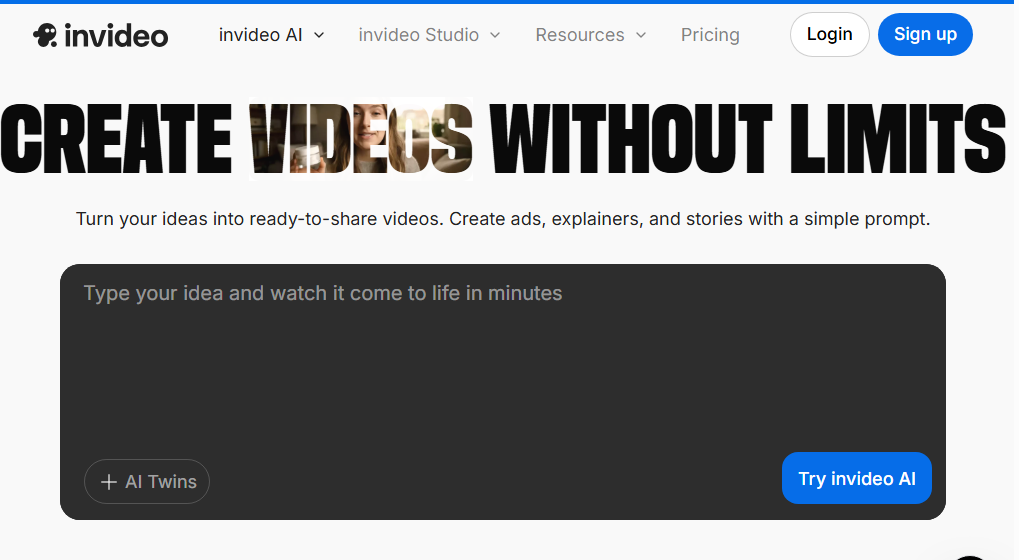
Free Plan: Yes, with watermark
What It Does: InVideo’s is an AI video editing tool that turns text prompts or scripts into ready-made videos using templates, voiceovers, and B-roll.
Why It's Great: You can generate entire video ads, explainers, and promos without touching a timeline. It even recommends music and branding.
Best For: Startups, online businesses, and social media marketers.
7.FLIXCLIP: https://www.flexclip.com
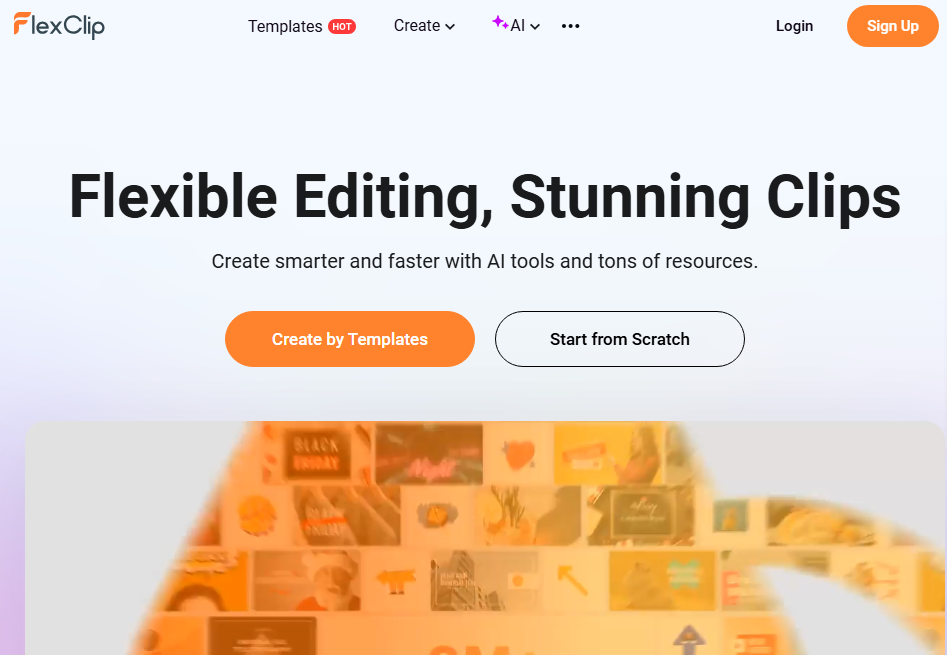
Free Plan: Yes, with export limits
What It Does: FlexClip is an AI video editing tool that offers simple drag-and-drop editing with AI-powered features like auto-subtitles, background remover, and scene suggestions.
Why It's Great: It’s perfect for quick promo videos or how-to content. With thousands of templates and AI assistants, anyone can build a video in minutes.
Best For: Solopreneurs, educators, and local businesses.
CONCLUSION
Let AI Do the Heavy Editing
In 2025, you don’t need a video editing team or even editing experience to create powerful, scroll-stopping content. These 7 AI video editing tools make it possible for small businesses and creators to produce professional-quality videos, faster and more affordably than ever.
Whether you’re recording tutorials, launching a product, or sharing your story online, the right AI video tool can help you:
- Save time
- Reduce editing costs
- Deliver better-looking content
At NC Digital Consult, we help entrepreneurs and businesses discover digital tools that work. If you’re ready to grow your content marketing with the help of AI.
Get in touch at support@ncdigitalconsult.com.
We will love to help you turn raw footage into real growth.
Want More? Check out our post on https://www.ncdigitalconsult.com/%f0%9f%8e%a8-7-free-ai-image-generation-tools-to-try-in-2025/
About us and this blog
We are a digital marketing company with a focus on helping our customers achieve great results across several key areas.
Subscribe to our newsletter!
More from our blog
See all postsRecent Posts
- 7 Free AI Video Editing Tools to Try in 2025 October 23, 2025
- 6 Free AI Logo Generators For Small Business. October 6, 2025
- How To Sell Any Product Without A Website July 23, 2025